At Autumn Consulting, we work with businesses from many industries, and we love the diversity of clients we are blessed to interact with on a daily basis. That being said, there are a few types of clients who happen to be our absolute favorites, and real estate agents definitely top the list. We have a wonderful history of supporting real estate agents around the country at Autumn, and as a result of this experience, we are always in tune with new developments in the industry, and also have a slew of expertise and best practices to lean on.
One tool that we find is of great value to real estate agents, and one that is too often overlooked, is Google My Business. Because it’s often overlooked, particularly by the larger real estate brokerages, it leaves a lot of opportunity on the table for smaller real estate agents to take advantage of a rare David and Goliath moment and leverage this free tool to their advantage.
What is Google My Business?
The sole purpose of Google My Business is for you, as a real estate agent, to connect with buyers and sellers who are using their mobile phones to search. It is completely free to use and has no monthly fees or set up fees associated with it.
Think of it as a portal to update your Google Maps - this is the tool that you can use to update your physical location in Google Maps. If someone types in “realtor” in the search box in your area, Google shows the pins that correspond to the search on a local map. It goes without saying: you want to be one of those pins.
Now, a word of warning: this is a tool of Google’s that has really evolved over the years, and every few years, Google has added new features. What that means for you today is that you’ll experience a bit of a Frankenstein system that has many powerful features, but frankly can be a bit confusing as a whole. We’re here to help you unpack the confusion.
How to create a Google My Business account for your real estate business
Go to the Google My Business set up page and sign in with your Gmail ID and password. You’ll want to be sure to log in with your personal Gmail account to create this account, even if you have a different email account that you use for your real estate business. Later on in setting up the account, you’ll be able to add and edit your professional contact details, including replacing your personal email address with your professional. So even though your account login will be your personal Google ID, your professional contact details that show up when someone searches for you will be different.
You’ll then want to follow the instructions to add your business and address to create the account.
- Handling the address issue
A very important note for real estate agents: your brokerage that you’re a part of has likely claimed the office address for the brokerage as a whole, and two people/ accounts/ businesses cannot claim the same physical address. To outsmart this, in our experience, the best solution is to use your home address to make a Google My Business account that’s unique to your individual real estate practice. This may sound like a strange recommendation, it’s the best way to show your location and maintain your own Google My Business listing and keep your Google Reviews.
After you enter your address and create your account, what happens next is Google will send you a postcard in the mail within about two weeks. This postcard will have a code, and you’ll be able to use that code to verify and fully activate your Google My Business page. Be sure to keep an eye out for that postcard! It can easily be mistaken for junk mail. And if you or a family member accidentally throw it away, not a problem, you can go back into your pending profile to create a new one. This step is a nuisance, but the good news is: you’ll only need to do it once.
Once your address has been verified with the code in the postcard, you can go in and fine-tune where the pin shows up, but do note, this usually takes about 34- 48 hours to be adjusted on Google’s end.
View more detailed, step by step instructions on creating a new Google My Business account here.
Best practices for creating a Google My Business account as a real estate agent
Name your business: your name + your brokerage name
Google My Business will ask you to create a business name. As a real estate agent, your name is your brand, but you also likely belong to a larger brokerage, and you’ll want to include that in your name as well. We have found what works best is to make your business name in Google My Business “Your name - Your brokerage name”
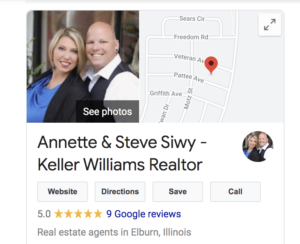
Be sure to set your photo to be a picture of you
We can’t overstate how important this is. As a default, Google will use a picture of the front of your home (or the outside of any address that you enter) as the cover image for your business. Because you’re listing a business, it’s not your front door at home that you want to appear front and center. Be sure to go in and edit this and change it to be a picture of yourself. You can also have it be a logo of your brokerage, but in our experience, for real estate agents, it’s really an image of your face that prospective buyers and sellers are wanting to see.
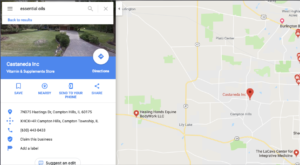
Add monthly blog updates
In order to make Google My Business a robust lead generation tool for your real estate business, you’ll want to demonstrate to Google and your prospective buyers and sellers that you are active. To do this, we recommend updating pictures and content (posts) inside of Google My Business. We recommend that 2x a month, you go in and add videos and pictures, as well as posting a blog post.
Blog posts in Google My Business are a bit different than what you might be used to because they can only be very short, and are limited to 4 paragraphs and just 1500 characters. In order to keep this easy on yourself, we recommend that if you’re already blogging on your website, just write a short executive summary style post based on the blog post on your website, and use that summary as your post in Google My Business.
Keep in mind that Google is comparing your Google My Business account to other real estate agents in your area who are using the same keywords as you. So as long as you’re willing and able to be consistent in publishing new content 2x a month, you’ll be able to leapfrog ahead of other real estate agents in your area when buyers and sellers are looking for an agent.
Add an SEO-rich description
Below where your business name appears in Google My Business, Google also allows you to add a two-sentence SEO-rich description that matches your website here. This is so important, because when a prospective buyer or seller is searching in Google, you want their keywords searched to match up with your keywords in this description, and then you will be the first one to come up in results. For this reason, it’s important to think through how you describe yourself, and make sure that it’s in line with the language that you use on your website.
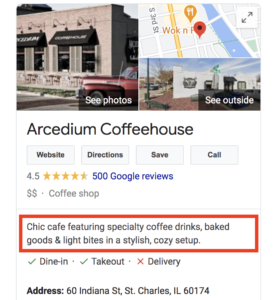
The power of reviews on your Google My Business page
To be very frank, reviews and collecting reviews are the most important part of having a Google My Business account. Reviews improve your map rankings; so the more reviews you have in Google My Business, the higher you will appear in the rankings of results when a prospective buyer or seller searches for the keywords that you are targeting. Even for us at Autumn Consulting, our reviews through Google My Business have meant a big boost in business- check out our reviews here.
In order to make it easier on yourself, be sure to download the Google My Business app! Then you will be notified in real-time when you get a review, and you can quickly respond and thank the reviewer. This further shows that you are engaged and active, and is important for the way you show up in the eyes of a prospective client, as well as in the Google algorithm ranking.
What we often find is that real estate agents across the country have less than ten Google reviews, so having an effective way to consistently collect positive reviews is a really powerful way to build your real estate business.
How to collect reviews for your Google My Business page: ask!
Put simply, the best way to collect reviews for your Google My Business page is to ask for them.
In our experience, you’ll want to make it as easy as possible for the reviewer. Through your Google My Business profile, you can generate a link that you can email or text to your former clients, and that will take them directly to your Google My Business page, making it really easy for them to find where to leave the review.
We recommend waiting until the completion of your work with the particular buyer or seller, and then asking them if they would be willing to share about their experience with you by giving you a 5* review.
You’ll then want to get in touch with the unique link to make it easy for them. And you’ll also want to prompt them a bit, to help them to write the review and also to ensure that they are using the same keywords, themes and values that you are focusing on, that way you continue to rank high on Google for your keywords.
So for example, here’s what an email to a former client could look like:
Hi Joseph,
It was a pleasure working with you on finding the perfect home in Orono ahead of your big move! I’m sure you’ll love the area. It was great to meet your entire family at the closing yesterday.
Thank you for agreeing to write a 5* review for me on Google. You can find my Google Business page here.
In writing the review, I’d appreciate it if you highlighted the way in which I listened to your needs and saved you time by pre-screening prospective homes, and how smoothly negotiating the sale went, as well as how quickly I was able to get you into the home of your dreams.
Can I count on you to write the review by the end of the week?

Wow, wonderful weblog layout! How lengthy have you been blogging for?
you made running a blog glance easy. The overall glance of
your web site is fantastic, let alone the content material!
You can see similar here sklep
Hi, i think that i saw you visited my site thus i came to “return the favor”.I’m attempting to find things to enhance my site!I suppose its ok to use some of
your ideas!! I saw similar here: Sklep internetowy
Everything is very open with a clear description of the
challenges. It was really informative. Your site is useful.
Thank you for sharing! I saw similar here: Najlepszy sklep
Hi! Do you know if they make any plugins to help with Search Engine Optimization? I’m trying to get my blog to rank
for some targeted keywords but I’m not seeing very good
success. If you know of any please share. Cheers! You can read similar article here: Sklep internetowy
Hi there! Do you know if they make any plugins to help with SEO?
I’m trying to get my blog to rank for some targeted keywords but I’m not seeing very good
gains. If you know of any please share. Kudos! You can read similar article here: Sklep internetowy
It’s very interesting! If you need help, look here: ARA Agency
Howdy! Do you know if they make any plugins to assist with
Search Engine Optimization? I’m trying to get my blog to rank for some targeted keywords
but I’m not seeing very good success. If you know of any please share.
Many thanks! You can read similar art here: Sklep online
Howdy! Do you know if they make any plugins to help with Search Engine Optimization? I’m trying to get my site to
rank for some targeted keywords but I’m not seeing very
good gains. If you know of any please share. Many thanks!
I saw similar article here: Link Building
Hey! Do you know if they make any plugins to help with SEO?
I’m trying to get my website to rank for some
targeted keywords but I’m not seeing very good gains.
If you know of any please share. Appreciate it!
You can read similar blog here: Backlink Portfolio
please hurry Join to my site gangbang site guys