Companies constantly need to make data-driven decisions to ensure the success of their business. That’s why platforms like Google Analytics are such powerful partners while making informed decisions.
But as you may know, Google Analytics has undergone significant changes over the past few years. As of July 1, 2023, Universal Analytics (UA) has been replaced by Google Analytics 4 (GA4).
Feeling confused by all the changes? Or not sure what the update means for you? Nathan Misirian, an expert in Google search marketing, presented a webinar on Google Analytics 4 to help you get a better idea.
This article breaks down the webinar in detail so you can read up on the changes of GA4. Once we explain its purpose, functionality, and insights, we include a mini case study showcasing its application in the manufacturing and logistics industry.
Here’s how businesses can measure ROI and SEO with the latest site analytics tools from Google.
But first, let’s answer a basic question:
What Is Google Analytics?

Google Analytics is a reporting tool that allows you to measure the impact of your marketing strategy. By analyzing owned properties such as your website and web traffic, you can make better decisions about next steps by tracking user behavior and optimizing accordingly.
Setting up Google Analytics site is easy and straightforward. Once you add a line of code to your website, you can start tracking user behavior with real-time metrics and trends.
There used to be two different versions of Google Analytics: Universal Analytics, and Google Analytics 4. But after two years of user testing, GA4 is now the only version used by Google. This means businesses no longer have an option to choose between the ‘old’ and the ‘new.’
And if you’re a veteran UA user, you’ve probably noticed quite a few differences:
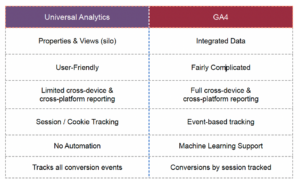
Let’s look at these differences in greater detail.
The Top 4 Improvements Of GA4

GA4 offers four major improvements over the older UA platform.
These include:
1. Improved Data Collection
GA4 leverages machine learning to help you spot trends in user behavior.
This graph, for example, shows a spike in page views that could potentially inform your future marketing decisions.
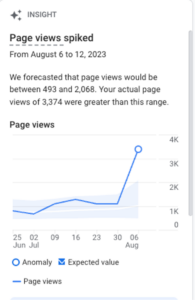
Speaking of making informed decisions, GA5 can also help you with:
2. Better Data Insights
GA4 allows you to measure key performance indicators (KPIs) that simply weren’t available with UA. Not only can you create CRM audience segments, but you can also track values like ‘number of purchases to date.’
These handy metrics can help improve the accuracy of your core metrics and compare different users at different stages of the customer journey.
3. Integration With Google Ads and Google Cloud
In a fast-paced industry like manufacturing, you need all parts of your tech stack to communicate effectively. This is what GA4 was designed to do — help tools and platforms seamlessly push data to one another.
GA4’s native integration with Google Ads makes it easy to measure pay-per-click campaigns at a glance. You can also connect with the rest of the Google Cloud so all your workspace tools can connect to your analytics.
4. Improved User Privacy
User privacy remains a major concern for marketers and audiences alike. Luckily, GA4 can bridge the gap with improved security measures and compliance regulations.
These include:
- No IP address logging for user peace of mind
- Analytical data enrichment without tracking cookies
- Processing data for GDPR compliance (if you do business in Europe)
How Companies Can Use GA4 To Measure Their Businesses
So what does it look like to use GA4 to measure insights for a business?
Let’s look at a mini case study from Autumn Consulting to spark some ideas and creativity.
Tracking Increase in Visitors

GA4 is great for tracking increases or swells in visitor activity.
For example, this manufacturing company saw a 31% gain in new visitors and a 23% increase in visitor time on-site. This means their site is relevant to users, which shows their marketing is headed in the right direction.
People Viewing Content
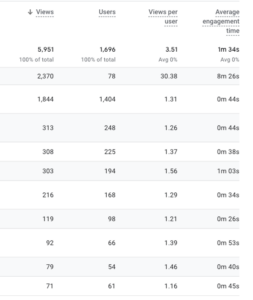
What kind of content are visitors viewing? This manufacturing client can find out at a glance.
By setting page titles and clicking through the report, it’s clear certain pages are more popular than others.
Local, Regional, Or National Viewers
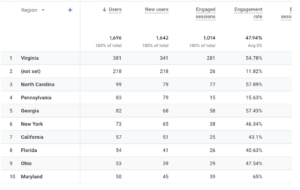
It’s easy to see where new site visitors come from. Just set traffic by ‘Region’ and drill down to ‘Top Cities.’ Now you can compare the number of users to their engagement time to see which audiences have the most draw to your brand.
For this client, you can see Virginia is one of the most popular and engaged segments of the market.
How People Interact With Content
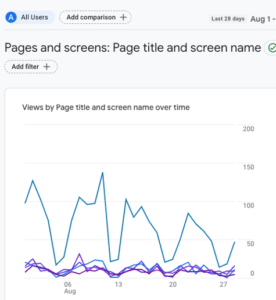
Understanding how people read your content is critical for creating great content in the future. This means using GA4 to see whether visitors are dropping by on desktop or mobile
First, you can create a custom filter to segment the audience by desktop and mobile. Then, you can dive into deeper insights and ideas to determine which type of content best fits each device.
An Overview Of GA4 Reports

There are six major ways to report your data through Google Analytics 4. Below is a brief overview of each type so you can get a better idea of what to expect.
1. Real-Time Reports

- What it does: Tracks how your site performs in real-time, depending on your settings.
- Why it’s helpful: You can look on the map to see where users are coming from.
- What you can do in the future: Pinpoint potential customer hotspots.
2. Acquisition Reports

- What it does: Helps people, partners, and other online searchers get to your website.
- Why it’s helpful: You can discover new users by first default channels, including direct, organic, social, and referral traffic.
- What you can do in the future: You can see where your company is generating new leads.
3. Engagement Reports
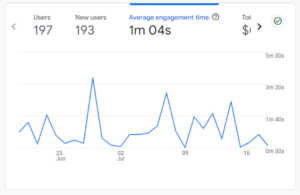
- What it does: Helps you look at how people engage with and use your website.
- Why it’s helpful: Determine how long users stay engaged with your website.
- What you can do in the future: Decide if there are certain pages or places customers prefer to use.
4. Monetization Reports

- What it does: Shows how your business’s conversion rates stack up.
- Why it’s helpful: Explains what devices, platforms, or browsers users are accessing your website from.
- What you can do in the future: Pick the right content for the right platform.
5. Demographics Reports

- What it does: Identify users by location.
- Why it’s helpful: You can drill down the data and look more closely at location trends.
- What you can do in the future: Optimize content for regions with lagging engagement so you can capture more leads and customers.
6. Technology Reports
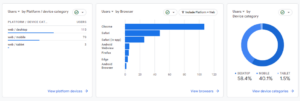
- What it does: Breaks down users by the technology they use.
- Why it’s helpful: Explains what devices, platforms, or browsers users are accessing your website from.
- What you can do in the future: Design the best content for the best platform.
Making The Most Of GA4 With Autumn Consulting
GA4 is the most objective third-party way of knowing how people interact with your website. But as we’ve learned, it’s not necessarily the simplest technology to use — or the most time-effective solution for busy manufacturing businesses.
If you’re looking to optimize your GA4 data without getting lost in the weeds, you can partner with a trained Google search marketing firm to take charge of your visitor’s data. Businesses of all sizes benefit from agencies with empirical, demonstrable approaches, including the knowledgeable and award-winning professionals behind Autumn Consulting.
For more than 20 years, Autumn Consulting has been laser-focused on helping clients get to Google’s page one. We help clients get more prospects by constructing powerful, evidence-base approaches to marketing — including a robust understanding of Google Analytics.
You can begin working on a GA4 strategy by contacting Autumn Consulting today. We invite you to reach out to (813) 618-7554 or complete our online contact form.





