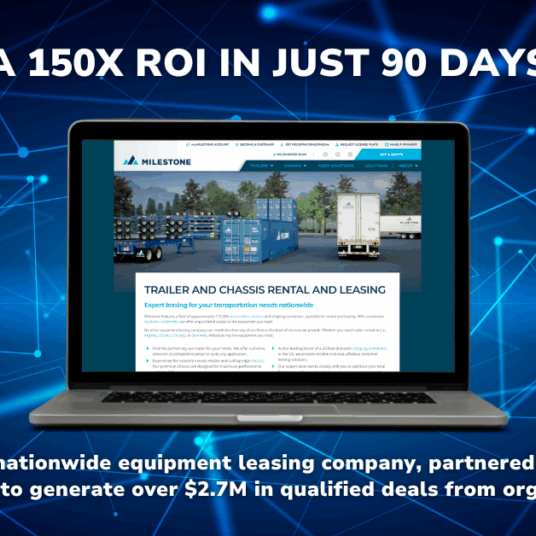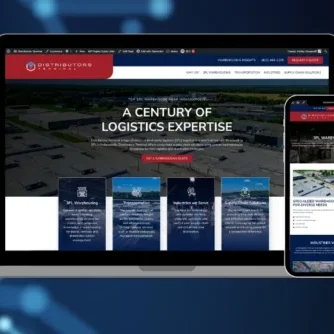Did you forget to update your Universal Analytics account to Google Analytics 4?
No worries! There’s a good chance Google already made a new GA4 property for you. But you may still be missing out on Google Analytics’ enhanced data capabilities, including new tools and reports to help you make more informed decisions.
Let’s take a look at what not upgrading to GA4 means for your business, including what you can do to update your platform.
What Happens When You Don’t Upgrade Google’s Universal Analytics?

Universal Analytics stopped processing data on July 1, 2023. This means any existing UA property tied to your website can’t update reports or gather new information.
There’s no penalty for not upgrading from UA to GA4. However, you could be missing out on major benefits. You can’t tap into advanced analytics to make more educated decisions for your brand.
But that’s probably not something you need to worry about — there’s a good chance Google already did the heavy lifting for you.
Did Google Already Make A GA4 Property For Me?
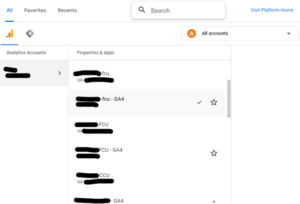
When Google announced their big GA4 update, they gave existing UA users two options: set up a GA4 property for themselves, or do nothing and let Google take care of the rest. Users could also opt out of the upgrade completely, although they wouldn’t be able to access new data through GA.
If you didn’t opt out or set up a GA4 property for yourself, good news! Google already did this for you. Just log into analytics.google.com to see your GA4 property underneath your older UA account.
If I Missed The GA4 Deadline, Am I Not Collecting Any Data From My Website?

Your Universal Analytics property stopped collecting data as of July 1, 2023. If you didn’t make a GA4 account (or didn’t get one from Google) you’re not collecting website data at all.
Plus, keep in mind your GA4 property doesn’t hold any historical data from Universal Analytics. This means it can be extremely difficult to compare website data between two out-of-range dates (like August 2022 and August 2023, for example).
But with all that said, don’t panic! You can upgrade to Google Analytics 4 right now and start collecting data within 30 minutes.
How Can I Upgrade To Google Analytics 4?
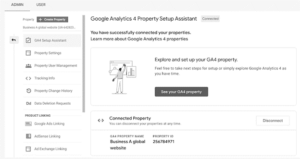
Even if you opted out of GA4 in the past, you can still make a GA4 account using Google’s GA4 Setup Wizard.
Making the transition only takes a few clicks:
1. Log into your admin account at analytics.google.com
2. Under Admin → Account → Property, click GA4 Setup Assistant
3. Choose your preferred method for migration. This could be:
1. Creating a new default property
2. Creating a new property using the same settings as your UA account
4. Click ‘Create Property’ to finalize your migration. Alternatively, click ‘Create and Continue’ if you want to tinker with settings.
If successful, you should see ‘you have successfully connected your properties‘ at the top of your page.
Just keep in mind it takes up to 30 minutes for Google to start processing real-time data.
Upgrading To GA4 With Autumn Consulting
The GA4 migration has been hard on many small businesses, not the least of which includes you. If you’re struggling to make heads or tails of Google Analytics, turn to Autumn Consulting for help.
At Autumn Consulting, we believe access to website analytics is pivotal to your digital marketing success. Our Google search marketing firm serves hundreds of small businesses like yours in migrating, tagging, and reporting on GA4 data.
You can connect with Autumn Consulting today by calling (813) 618-7554. You’re welcome to send us an email or submit a contact form to ask more detailed questions about Google Analytics 4.