
Nathan and the Autumn team have prepared an advanced article that speaks to the technical aspects of SEO. As you read, you will discover what a segment and a sequence-segment are in Google Analytics and understand the value of using segments to drive your strategic decision-making for your business. We also take it a step further to walk you through how to set up segments and sequence-segments in Google Analytics, empowering you to start to put this feature to use on your own site so you can better understand your customer journey.
Sequence-segments are key to better understanding your customer’s journey through your website. In particular, business owners should care about Organic SEO and the insights that many SEO tools can provide them. Autumn Consulting, a Google search marketing firm in Chicago, Naples, and Charlotte works closely with non-profit, B2B, and B2C clients to leverage Google search marketing and its tools to help better reach and serve our clients’ customers.
What is a segment in Google Analytics?
A segment is a subset of your website’s data. Segments are a common practice in targeting and can be based on demographics, location, sessions, products, or actions taken on the website. You can also create segments based on traffic sources, which is particularly useful if you’re running a Pay Per Click or Google Ads campaign. Once you have created the segment showcasing the behavior or demographic you want to learn more about, you can filter your data by that segment — or any segments — you’ve created.
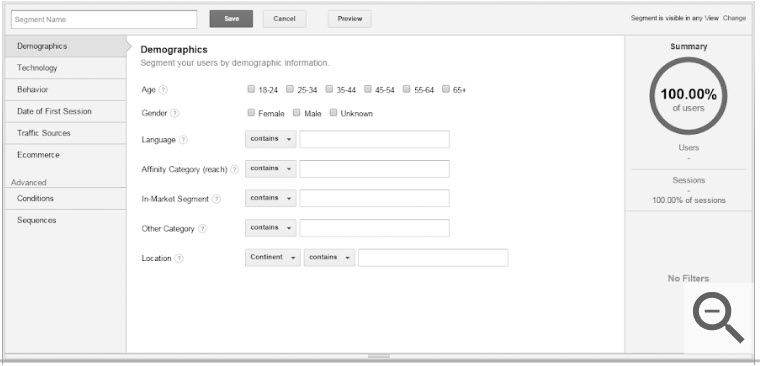
You can create segments based on any of the options in the left panel under “Create New Segment”. Source: Google Support
Segments are an important tool to enable strategic decision-making. And don’t worry, segments are completely editable and will not delete any of your website’s data, even if you delete that segment. Think of it as a filter over a photograph: if you delete the filter, the image remains.
What are sequence-segments in Google Analytics?
A sequence-segment is the combination of multiple behaviors in sequential order. It is a sequential segment: the segmentation is based on certain determined behaviors happening in an indicated sequential order. These are an advanced type of segment and can even help inform your website redesign for the brand experience your customers deserve.
Why are sequence-segments useful?
Think about any question you have about a prospect’s interaction with your brand: chances are, a combination of steps in Google Analytics segments can answer them. Autumn Consulting always recommends a thorough target audience assessment as a key organic search marketing strategy.
Sequence segments are particularly useful if your website has an ecommerce component to it and you’re looking to understand buyer behavior around the transaction. This tool allows you to analyze endless features, pages, and calls-to-action combinations to understand their impact on conversions.
How do I set up a segment in Google Analytics?
To create a sequence-segment, you’ll want to select the view you want to create a report under, and select “+ Add Segment”. You will notice a number of segments already listed, however in this instance, you will want to click “+ New Segment” in order to create a sequence-segment.
Now, you’ll be presented with the sequence builder. You can select from a number of categories to filter your segment in the left-hand panel. On the right-hand side, you will notice a summary pane. As you select parameters, this summary will update to reflect estimates of what the segment will look like, including the number of users and sessions.
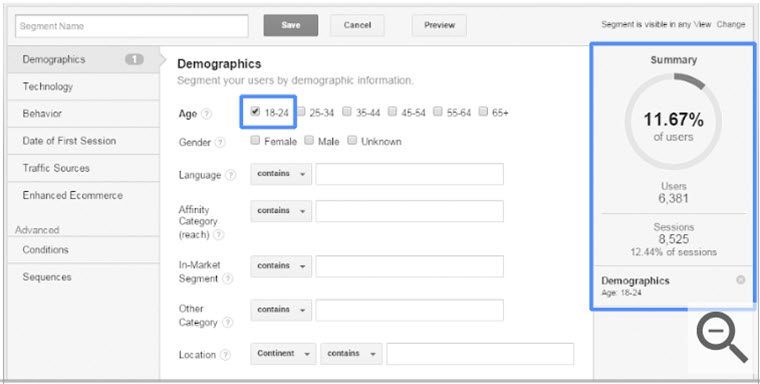
Source: Google Support
How do I set up a sequence-segment in Google Analytics?
To set up a sequence-segment, you’ll go through the same steps as above, except you will select sequences under “Advanced” in the left-hand panel.
Here, you will be able to set the exact path that you are trying to understand. In the screenshot below, we’re seeking to understand what amount of traffic came from users who followed this path:
Step 1: Came to your site from Google organic search
Step 2: Visited your Contact Us page
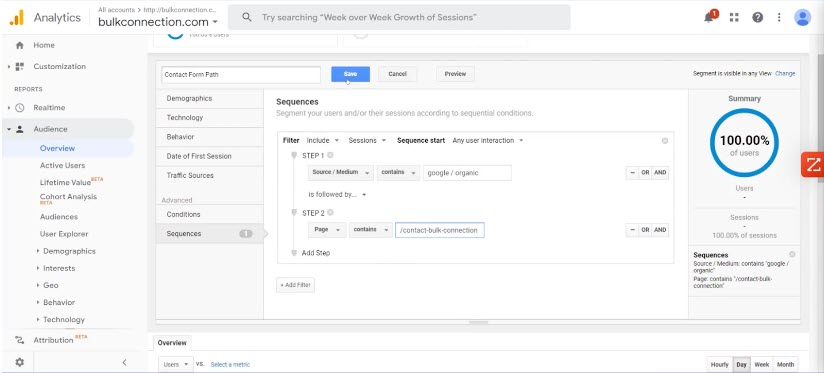
Our next example will allow you to understand the behaviors of website visitors who completed your “Contact Us” form. The difference is that step 2 leads to the post-submission URL. Comparing results from this query with the prior example can provide insight as to what actually leads to conversion on that form.
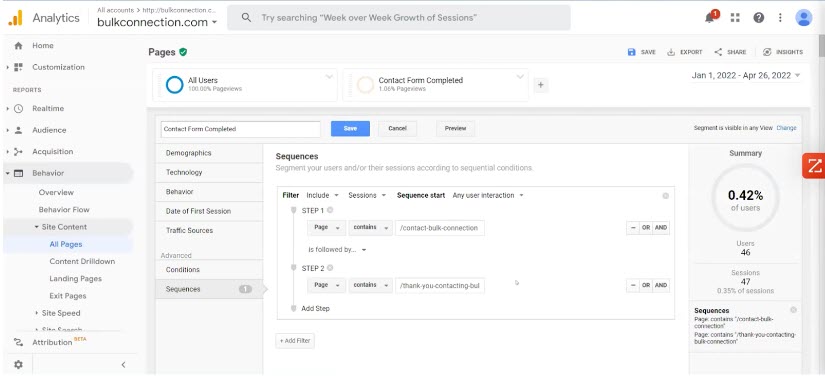
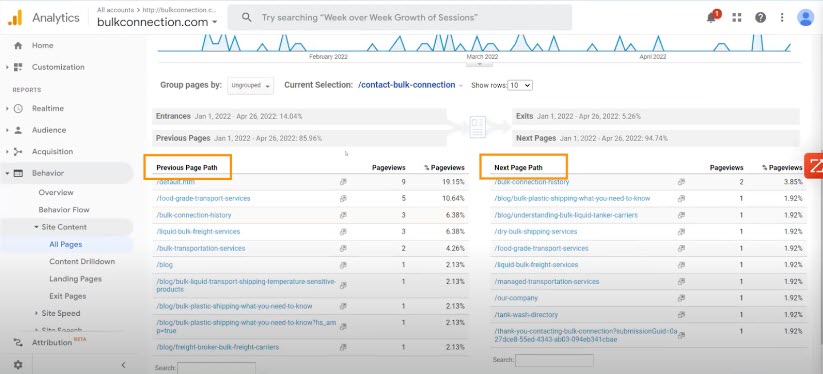
From there, in the left-side panel, select Behavior, then the Site Content section. Now you will be able to see both the previous page and next page paths. If you’re using a CRM tool like Hubspot, data from the two sources should align.
Of course, these are just two examples of what can be done with segments and sequence-segments. Sequence-segments in Google Analytics are a complex tool that when mastered, can be incredibly powerful for your SEO strategy.
Nathan and the Autumn team hope you have found this blog to be informative and practical allowing you to take the next step in setting up your segments, making you more aware of where your customer is going on your website.
If you’re ready to understand your customers’ journeys through SEO and Google Analytics, reach out to Autumn Consulting, a best rated search marketing firm in Chicago, Naples and Charlotte, today.




